Obtaining a VegMeasure 2 License
In order to use the VegMeasure 2 software you will have to obtain a license. To do this, you will first create a Vegmeasure2 folder on your hard drive. Unzip the files from VegMeasure-2.zip to the VegMeasure2 folder you created, in this folder you will find the following items:
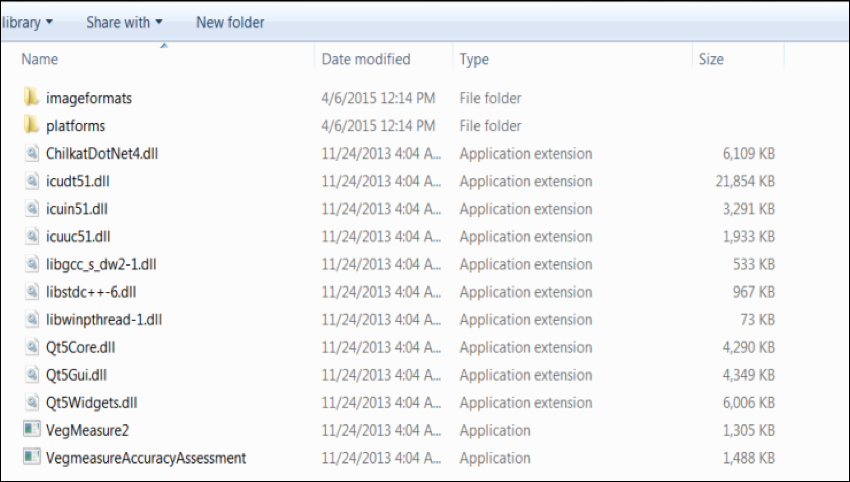
To run the program double click on the Application vegmeasure2 (vegmeasure2.exe). The first time the program runs, a licenseprep.txt file is created in the directory that contains the program.
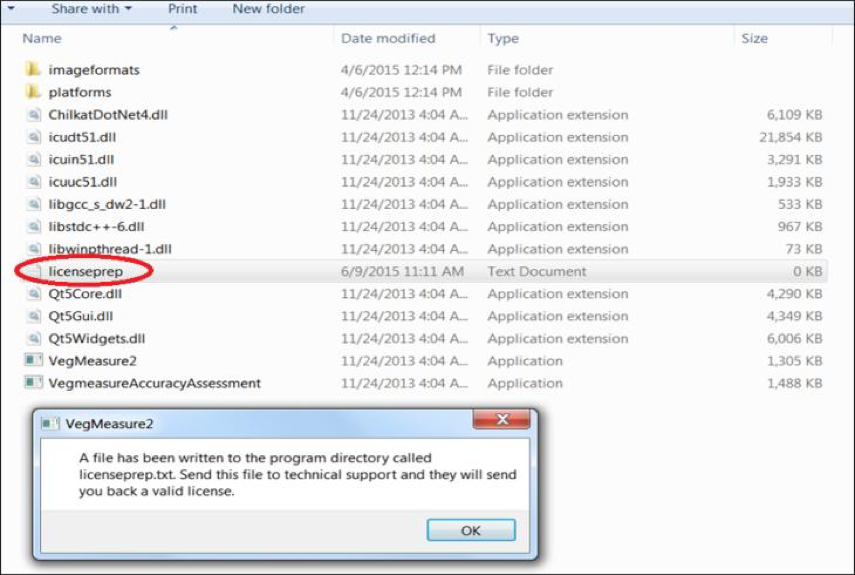
Please fill the following form and attached the license file with it:
A license file will be returned to you by email. This license file must be copied to the same directory (VegMeasure2) that contains the program (vegmeasure2.exe) and the licenseprep file. After the license is placed in this folder, the program will run. You should also create a short cut or pin the application to the taskbar or start menu. This is done by right clicking on the vegmeasure.exe file and selecting where you want the shortcut or pin.
How to cite VegMeasure 2 Software:
Johnson, M.D., Louhaichi, M., Johnson, D.E. and Pearson, A. 2015. VegMeasure 2 Program. Version 2.2. ICARDA, Amman, Jordan.

